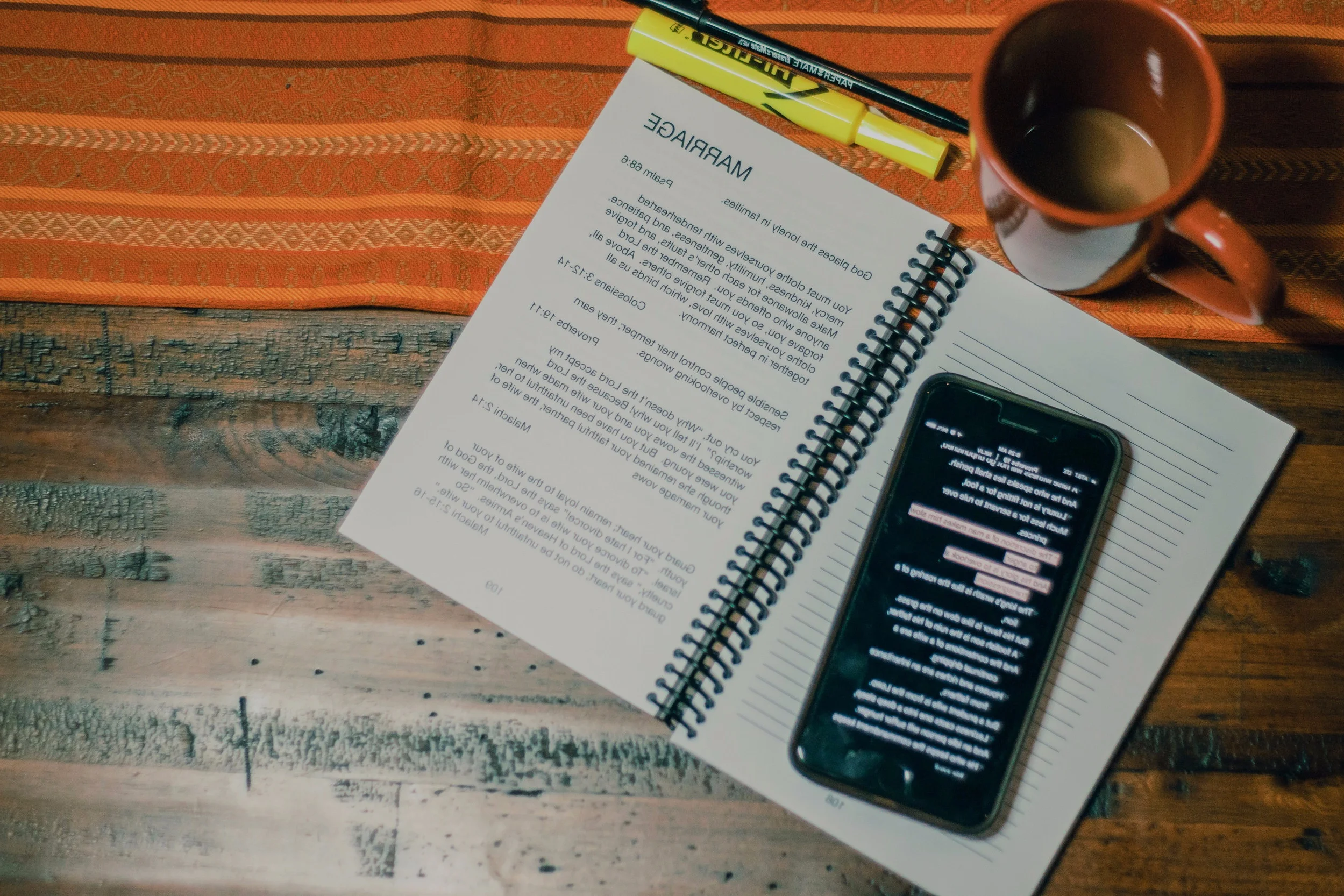Want to have a Bible reading experience on your website or webapp? Here are four products that can get you there.
The Church App by Subsplash ($$$)
The Church App by Subsplash looks pretty professional, and they’ll probably be more professional and more flexible than anyone else. It’ll cost money, but I don’t know how much. You can get a quote here.
The apps give a lot more features that you may or may not want:
Video and audio for sermons with AirPlay and Google Cast
Music
Event information
Push notifications
Blog
Maps and locations
Notes
Content management system (CMS)
Subsplash will probably be able to work with you create an embeddable solution that meets your needs (for a price).
Biblia Embedded Bible by Faithlife
Faithlife, the makers of Logos Bible Software, have a sub-brand called Biblia that makes an embedded Bible product.
It’s free for the church and the individual, but it doesn’t have a lot of customizability.
Bible API by American Bible Society
If you already have a development team making your product, you can use api.bible to directly great the scripture as data and present it however you wish. You can use a Digital Bible Library card to get smooth access to various Bible translations as long as you have permission.
The API has free plans for less than 5,000 queries a day, or more for a price. Email them here.
Scripture App Builder by SIL
Free but more work. For any translation that you have permission and the files for, you can create iOS and Android, as well as static web content.
https://software.sil.org/scriptureappbuilder/features/
To create a custom app with Scripture App Builder (SAB),
Get library card from DBL or permission from the publisher (etc., Crossway or Zondervan)
Create a new project in SAB.
Add Bible translations. You can auto download FCBH audio, too.
Generate Bible apps for iOS, Android, and web.
Publish apps to Google Play Store, iOS App Store, and your site. The Scripture App Publishing Service can help, but only if published as Wycliffe Bible Translators.
To publish to a website, we’ll need to manually upload the static HTML that SAB generates on our own. This HTML is not full-fledged, but it works. The only way to navigate is by picking a chapter, or by navigating left-and-right by chapter or verse. Kalaam Media uses this HTML on their websites and to generate an Electron app.
Disclaimer: SIL is the field organization that Alex Mercado works for.